Search results
-

Wie ihr Dateien aus dem Forum herunterladen könnt
Hallo zusammen, Um Dateien aus den Ressourcen herunterzuladen, müsst ihr: - eine Account in unserem Forum haben - zum Bereich "Ressourcen" gehen - eine Datei auswählen, die ihr herunterladen möchtet - und dann oben rechts auf den Download-Button drücken Erledigt!- Mentor
- Thread
- Replies: 0
- Forum: Wie ihr unser Forum benutzen könnt
-

How to download files at the Forum
Hi all, To download files from Resources you need to: - have an account on our Forum - go to Resources section - select a file you would like to download - click on the button “Download” at the top right corner. Done!- Mentor
- Thread
- Replies: 0
- Forum: How to use our Forum
-

Welcome to our new forum! Waiting for your feedback!
If you mean categories like on the screen, then yes they are not active. This is the name of the category, forums in one category or another are active -

Welcome to our new forum! Waiting for your feedback!
if it does not bother you, could you please send a screen of how your page with resources is displayed, so that we can quickly understand and solve the problem. -

How to upload video files at the Forum
Hi all, 1. To upload mpg files you need to: - have an account on YouTube - upload to YouTube the mpg file you would like to share on the Forum - copy the YouTube link of the file - add the link as a hyperlink to the post’s text area. Done! 2. You can upload mp4 files: - either by...- Mentor
- Thread
- Replies: 0
- Forum: How to use our Forum
-

Wie ihr Videodateien ins Forum laden könnt
Hallo zusammen, 1. Um mpg-Dateien hochzuladen, müsst ihr: - ein Konto bei YouTube haben - die mpg-Datei, die ihr im Forum teilen möchtet, auf YouTube hochladen - den YouTube-Link der Datei kopieren - den Link als Hyperlink in den Textbereich des Beitrags einfügen. Erledigt! 2. Ihr könnt...- Mentor
- Thread
- Replies: 0
- Forum: Wie ihr unser Forum benutzen könnt
-

Willkommen in unserem neuen Forum! Gib uns gerne Feedback!
Hallo zusammen, herzlich willkommen in unserem Forum! Hier könnt ihr all eure Fragen zu den Produkten und Dienstleistungen von iFactory3D stellen. Und eure coolen Druckergebnisse präsentieren. Und vieles mehr. Falls ihr hier noch Funktionen vermissen solltet oder euch Fehler auffallen... -

Welcome to our new forum! Waiting for your feedback!
Hi all, Welcome to our forum! Here you can post all your questions about iFactory3D products and services. And share your beautiful prints. And much more. In case you are missing some features or you find any bugs, please let us know in the comments. Cheers, iFactory3D team. -
Step 1: Bottom frame assembly
Hey everyone! We made a video-manual for assembling the iFactory One for you. This is Step 1/27. Enjoy!- Mentor
- Media item
- Comments: 0
- Category: iFactory One video assembly
-
Step 2: Assembly of the print rail
Hey everyone! We made a video-manual for assembling the iFactory One for you. This is Step 2/27. Enjoy!- Mentor
- Media item
- Comments: 0
- Category: iFactory One video assembly
-
Step 3: Assembly of the rear feet
Hey everyone! We made a video-manual for assembling the iFactory One for you. This is Step 3/27.- Mentor
- Media item
- Comments: 0
- Category: iFactory One video assembly
-
Step 4: Assembly of the guide rails
Hey everyone! We made a video-manual for assembling the iFactory One for you. This is Step 4/27.- Mentor
- Media item
- Comments: 0
- Category: iFactory One video assembly
-
Step 5: Assembly of the front extrusion profiles
Hey everyone! We made a video-manual for assembling the iFactory One for you. This is Step 5/27.- Mentor
- Media item
- Comments: 0
- Category: iFactory One video assembly
-
Step 6: Assembly of the upper extrusion profile
Hey everyone! We made a video-manual for assembling the iFactory One for you. This is Step 6/27.- Mentor
- Media item
- Comments: 0
- Category: iFactory One video assembly
-
Step 7: Mounting of the front feet
Hey everyone! We made a video-manual for assembling the iFactory One for you. This is Step 7/27.- Mentor
- Media item
- Comments: 0
- Category: iFactory One video assembly
-
Step 8: Mounting of the power supply and mainboard
Hey everyone! We made a video-manual for assembling the iFactory One for you. This is Step 8/27.- Mentor
- Media item
- Comments: 0
- Category: iFactory One video assembly
-
Step 9: Assembly of the belt frame
Hey everyone! We made a video-manual for assembling the iFactory One for you. This is Step 9/27.- Mentor
- Media item
- Comments: 0
- Category: iFactory One video assembly
-
Step 10: Assembly of the core XY movement system
Hey everyone! We made a video-manual for assembling the iFactory One for you. This is Step 10/27.- Mentor
- Media item
- Comments: 0
- Category: iFactory One video assembly
-
Step 11: Mounting of the heated bed
Hey everyone! We made a video-manual for assembling the iFactory One for you. This is Step 11/27.- Mentor
- Media item
- Comments: 0
- Category: iFactory One video assembly
-
Step 12: Mounting of 4020 extrusions
Hey everyone! We made a video-manual for assembling the iFactory One for you. This is Step 12/27.- Mentor
- Media item
- Comments: 0
- Category: iFactory One video assembly