You are using an out of date browser. It may not display this or other websites correctly.
You should upgrade or use an alternative browser.
You should upgrade or use an alternative browser.
are you using a 'belt' slicer(eg blackbelt cura, creality belt slicer ifactory cura beta 3, ideamaker), or a flat slicer(eg cura matter control prusaslicer etc)?, if flat that is the cause
were you able to solve this? if not are you able to (with your hotend off to the side so it does not hit the table) use gcode to move to zero bed height? also did you do a direct copy and paste of entry and exit gcode? I had an issue with that the first time around, due to the copy paste method actually entering it into one line, so the whole thing ends up being commented out instead of going line by line. I had to enter each line by hand to get around that issue
If you could, post your Gcode, I will post mine from my settings below. Mine is for a direct drive setup.
Start
G90 ; Set to Absolute Positioning
M82 ; Set extruder to absolute mode
G21 ; Metric values
M107 ; Start with the fan off
G92 X0 Y0 Z0 E0 ; Set all axis to 0
G28 Y F1000 ; Home Y axis
G28 X F1000 ; Home X axis
G0 X0 F1000 ; Move X to the edge
G0 Y10 F2000 ; Move Y to start position
G0 Y0 F200; Move Y to start position
G1 E10 ; Extruder 10mm material (purge nozzle)
G1 X270 E120 F200 ; Move to the other edge of the belt and keep extruding
G91
G0 Z0.18
G90
G92 Z0 ; Zero Belt
G92 E0 ; Zero the extruded length
G1 E-4 F3900 ; Retract 4mm at 65mm/s
G1 E0 ; Move extruder back to 0
G92 Y0.25 ; Set Y to start position
M117 BELT Printer Printing...
;˅˅˅˅˅˅˅˅˅˅˅˅˅˅˅˅ - copy from here / paste codes just under here - ˅˅˅˅˅˅˅˅˅˅˅˅˅˅˅˅
M107 ;start with the fan off
End
G92 E0 ; Set Extruder to zero
G1 E-6 ; Retract 6mm
G92 Z0 ; Set Belt to zero
G0 Z50 F100 ; Move Belt 50mm before starting up the next product
G92 Z0 ; Set Belt to zero again
G28 Y ; Home Y G28 X ; Home X
;˄˄˄˄˄˄˄˄˄˄˄˄˄˄˄˄ - copy up to here / paste codes just above here - ˄˄˄˄˄˄˄˄˄˄˄˄˄˄˄˄
M104 S0 ; Extruder heater off
M140 S0 ; Heated bed heater off
G92 Z0
M18 ; Disable all stepper motors
If you could, post your Gcode, I will post mine from my settings below. Mine is for a direct drive setup.
Start
G90 ; Set to Absolute Positioning
M82 ; Set extruder to absolute mode
G21 ; Metric values
M107 ; Start with the fan off
G92 X0 Y0 Z0 E0 ; Set all axis to 0
G28 Y F1000 ; Home Y axis
G28 X F1000 ; Home X axis
G0 X0 F1000 ; Move X to the edge
G0 Y10 F2000 ; Move Y to start position
G0 Y0 F200; Move Y to start position
G1 E10 ; Extruder 10mm material (purge nozzle)
G1 X270 E120 F200 ; Move to the other edge of the belt and keep extruding
G91
G0 Z0.18
G90
G92 Z0 ; Zero Belt
G92 E0 ; Zero the extruded length
G1 E-4 F3900 ; Retract 4mm at 65mm/s
G1 E0 ; Move extruder back to 0
G92 Y0.25 ; Set Y to start position
M117 BELT Printer Printing...
;˅˅˅˅˅˅˅˅˅˅˅˅˅˅˅˅ - copy from here / paste codes just under here - ˅˅˅˅˅˅˅˅˅˅˅˅˅˅˅˅
M107 ;start with the fan off
End
G92 E0 ; Set Extruder to zero
G1 E-6 ; Retract 6mm
G92 Z0 ; Set Belt to zero
G0 Z50 F100 ; Move Belt 50mm before starting up the next product
G92 Z0 ; Set Belt to zero again
G28 Y ; Home Y G28 X ; Home X
;˄˄˄˄˄˄˄˄˄˄˄˄˄˄˄˄ - copy up to here / paste codes just above here - ˄˄˄˄˄˄˄˄˄˄˄˄˄˄˄˄
M104 S0 ; Extruder heater off
M140 S0 ; Heated bed heater off
G92 Z0
M18 ; Disable all stepper motors
C
Charles Beuchat
Guest
Still having issues with missing lines and corners, along with melting of top of models. Getting closer, as I’m learning. I will compare G codes when I get home tonight. Hopefully that’s what I’m missing, as I manually put in from build directions. Thanks for your help.
My Start code
G90 ; Set to Absolute Positioning
M82 ; Set extruder to absolute mode
G21 ; Metric values
M107 ; Start with the fan off
G92 X0 Y0 Z0 E0 ; Set all axis to 0
G28 Y F1000 ; Home Y axis
G28 X F1000 ; Home X axis
G0 X0 F1000 ; Move X to the edge
G0 Y10 F2000 ; Move Y to start position
G0 Y0 F200 ; Move Y to start position
G1 E10 ; Extruder 10mm material (purge nozzle) ; Move Y axis off the bed
G1 X270 E120 F200 ; Move X to the other edge of the belt and keep extruding
G91
G0 Z0.18
G90
G92 Z0 ; Zero Belt
G92 E0 ; Zero the extruded lenght
G1 E-4 F3900 ; Retract 4mm at 65mm/s
G1 E0 ; Move extruder back to 0
G92 Y0.25 ; Set Y to start position
M117 BLACKBELT Printing...
;˅˅˅˅˅˅˅˅˅˅˅˅˅˅˅˅ - copy from here / paste codes just under here - ˅˅˅˅˅˅˅˅˅˅˅˅˅˅˅˅
M107 ; Start with the fan off
My end code
G92 E0 ; Set Extruder to zero
G1 E-6 ; Retract 6mm
G92 Z0 ; Set Belt to zero
G0 Z50 F100 ; Move Belt 50mm before starting up the next product
G92 Z0 ; Set Belt to zero again
G28 Y ; Home Y
G28 X ; Home X
;˄˄˄˄˄˄˄˄˄˄˄˄˄˄˄˄ - copy up to here / paste codes just above here - ˄˄˄˄˄˄˄˄˄˄˄˄˄˄˄˄
M104 S0 ; Extruder heater off
M140 S0 ; Heated bed heater off
G92 Z0
M18 ; Disable all stepper motors
G90 ; Set to Absolute Positioning
M82 ; Set extruder to absolute mode
G21 ; Metric values
M107 ; Start with the fan off
G92 X0 Y0 Z0 E0 ; Set all axis to 0
G28 Y F1000 ; Home Y axis
G28 X F1000 ; Home X axis
G0 X0 F1000 ; Move X to the edge
G0 Y10 F2000 ; Move Y to start position
G0 Y0 F200 ; Move Y to start position
G1 E10 ; Extruder 10mm material (purge nozzle) ; Move Y axis off the bed
G1 X270 E120 F200 ; Move X to the other edge of the belt and keep extruding
G91
G0 Z0.18
G90
G92 Z0 ; Zero Belt
G92 E0 ; Zero the extruded lenght
G1 E-4 F3900 ; Retract 4mm at 65mm/s
G1 E0 ; Move extruder back to 0
G92 Y0.25 ; Set Y to start position
M117 BLACKBELT Printing...
;˅˅˅˅˅˅˅˅˅˅˅˅˅˅˅˅ - copy from here / paste codes just under here - ˅˅˅˅˅˅˅˅˅˅˅˅˅˅˅˅
M107 ; Start with the fan off
My end code
G92 E0 ; Set Extruder to zero
G1 E-6 ; Retract 6mm
G92 Z0 ; Set Belt to zero
G0 Z50 F100 ; Move Belt 50mm before starting up the next product
G92 Z0 ; Set Belt to zero again
G28 Y ; Home Y
G28 X ; Home X
;˄˄˄˄˄˄˄˄˄˄˄˄˄˄˄˄ - copy up to here / paste codes just above here - ˄˄˄˄˄˄˄˄˄˄˄˄˄˄˄˄
M104 S0 ; Extruder heater off
M140 S0 ; Heated bed heater off
G92 Z0
M18 ; Disable all stepper motors
I have the ifactory download, I think Beta. Anyways, got it doing some nice prints, still need some adjusting to accomplish smooth and pretty. Don't know how to do that yet. It did take a lot of patience and adjusting. I knew it would be a challenge, not knowing what I was doing. I'm at the point where I can enjoy this and fine tune as I go. Still a bit away from what I bought the One Plus for.matches mine, are you using the cura belt printer beta, or using cura without it?
good to hear you got it to that point. I had a lot of issues printing PLA( I use 3dfuel, expensive stuff for PLA) but PETG came out a lot better. What was the fix to get it to print correctly?I have the ifactory download, I think Beta. Anyways, got it doing some nice prints, still need some adjusting to accomplish smooth and pretty. Don't know how to do that yet. It did take a lot of patience and adjusting. I knew it would be a challenge, not knowing what I was doing. I'm at the point where I can enjoy this and fine tune as I go. Still a bit away from what I bought the One Plus for.
I'm still on my first roll of PETG from ifactory. Not sure it was a single fix. LOL!! Being new to this, I had a comedy of errors from Z motors loosening to not knowing about the idler screw. I've had too loose of belt to over tight. Even releveling because the temporary stand it's on, settled deeper into carpet from weight. Anyways, I'm not producing missing layers anymore. My main goal is to get to ASA for nonexistent car parts for my project car and other things around this old house. Need to build work bench and cover with walk in freezer type opening for long parts. Plus, still a lot of learning to do.good to hear you got it to that point. I had a lot of issues printing PLA( I use 3dfuel, expensive stuff for PLA) but PETG came out a lot better. What was the fix to get it to print correctly?
I had a few problems with mine as well, I sent a power point to inform them of the issues I found and what I did to fix them. I am an industrial electrician by trade, and its what is usually expected as the lead technician if I had an issue with contracted work so they can document it for future reference by both my employer and usually at request of the contractor. I got not reply on it. I did not post it publicly to be respectful and to have them hopefully use it to identify issues and prevent them further down the road. One of mine was the x/y motors setscrews quickly walked themselves out of the pulleys that were already on the motors( I should of checked, but normally I expect large companies with hand assembly to miss that vs a small one)due to not applying a retaining compound or being torqued enough to expand the threads. That and missing bearings fasteners.I'm still on my first roll of PETG from ifactory. Not sure it was a single fix. LOL!! Being new to this, I had a comedy of errors from Z motors loosening to not knowing about the idler screw. I've had too loose of belt to over tight. Even releveling because the temporary stand it's on, settled deeper into carpet from weight. Anyways, I'm not producing missing layers anymore. My main goal is to get to ASA for nonexistent car parts for my project car and other things around this old house. Need to build work bench and cover with walk in freezer type opening for long parts. Plus, still a lot of learning to do.