If you want to see your STL-Files in the Windows Explorer Thumbnail, you can use the tool "Marlin3DPrinterTool" (https://marlin3dprintertool.se/). We need the "Marlin3DprinterToolsStlConfiguration.exe" for this.
Just install the Marlin3DPrinter tool and go into the installation folder and start the "Marlin3DprinterToolStlConfiguration.exe". There you have to choose "Install and register STL Thumbnail".
Now you can see your STL files in the Windows Explorer!
Just install the Marlin3DPrinter tool and go into the installation folder and start the "Marlin3DprinterToolStlConfiguration.exe". There you have to choose "Install and register STL Thumbnail".
Now you can see your STL files in the Windows Explorer!
Last edited: